STORY, MEET STRATEGY
Let’s make marketing feel less robotic and more real.
Find resources that bring your message—and your business—to life.

AI Tools Aren’t Replacing Designers—Here’s Why Not
By Vicky Sidler | Published 14 October 2025 at 12:00 GMT+2
For a while, it looked like AI was coming for design jobs the way kids come for birthday cake. Fast, chaotic, and with sticky fingers. But three years into the hype, we’ve got a twist.
Nothing much has changed.
According to Erik D. Kennedy, AI hasn’t sparked a design revolution. It hasn’t made designers faster. It hasn’t replaced them. And it definitely hasn’t made your average startup website feel less like a PowerPoint template from 2009.
So, if you’re a business owner wondering whether you can skip the designer and hand the reins to AI—slow your scroll. Here’s what’s really happening.
TL;DR:
AI hasn’t replaced design jobs or sped up serious workflows
One-off chat prompts will not give you brand-worthy design
AI struggles with novelty, complexity, and tight constraints
It’s great for basic tasks and personal prototypes
Designers should double down on bold, complex, opinionated work
👉 Need help getting your message right? Download the 5-Minute Marketing Fix
Table of Contents:
AI Tools Aren’t Replacing Designers—Here’s Why Not
If AI Was Going to Take Over, It Would’ve Done It by Now:
Good Design Needs More Than One Prompt:
Why AI Is Bad at Originality (and That’s a Good Thing):
So What Is AI Actually Good For?
Where Designers (and Smart Businesses) Should Focus:
The Bottom Line for Small Business Owners:
FAQs on AI Design Tools and Human Creativity
2. Can I use AI instead of hiring a designer?
3. Why is AI bad at complex or bold design?
4. What kinds of design tasks is AI good at?
5. Will AI design tools improve over time?
6. Where should designers focus their skills?
7. What’s “vibe coding” and why does it matter?
8. Should small businesses use AI in their design process?
9. How do I know if my project is too complex for AI?
10. Where should I start if I want clearer messaging before worrying about design?
If AI Was Going to Take Over, It Would’ve Done It by Now:
Let’s rewind to 2022. Midjourney was new, image generation looked magical, and every second tech blog screamed design is dead. Three years later, that obituary feels premature.
AI hasn’t led to mass job cuts in design. Designers aren’t producing work 10 times faster. Even Kennedy, who teaches design full time, says AI hasn’t improved his own process in any meaningful way.
The tools are clever, yes. But they’re also fiddly. You spend 45 minutes trying to get a background to render correctly, only to give up and do it yourself. It’s like hiring a sous chef who keeps trying to boil salad.
Good Design Needs More Than One Prompt:
The myth of “just ask ChatGPT to design your app” falls apart fast. One-off chats don’t work. They never have. Even with humans.
You know those clients who hover and say things like “make the logo bigger” or “try a bluer blue”? That’s what chat-based AI design feels like. Random input. No strategy. Vibes over vision.
Real design is anchored in business goals, customer emotion, and context. A tool that doesn’t understand your brand, your audience, or why you exist isn’t going to produce anything but average.
Why AI Is Bad at Originality (and That’s a Good Thing):
Here’s where it gets technical but useful. AI models are trained to predict the most likely thing. Not the best. Not the boldest. Just the safest guess based on past data.
So AI excels at average. That’s why every AI-generated design seems to use the same fonts, the same button shapes, and the same card layouts. It’s great at recreating what’s been done a million times. But if your brand needs to stand out, safe won’t cut it.
Kennedy puts it plainly: AI design will be safe. If you want bold, you still need a human.
So What Is AI Actually Good For?
It’s not all doom and spaghetti code. AI tools are useful—but in narrow lanes.
They’re helpful for:
Background removal and quick edits
Creating internal prototypes or mockups
Launching small personal projects with little risk
Speeding up repetitive visual tasks
That means if you’re a small business with no developer and no budget, AI might help you test ideas. Just don’t hook those ideas up to anything important without help. Like, say, your customer database.
Where Designers (and Smart Businesses) Should Focus:
If you’re a designer or hiring one, here’s the play:
Lean into complexity. The more moving parts, the worse AI performs.
Work with tight constraints. AI loves freedom. It struggles with precision.
Create designs with point of view. The safest bet for staying relevant is to be unmistakably human.
Kennedy also makes a solid case for learning some code. If you can prototype your idea with basic HTML or CSS, AI becomes a co-pilot. If not, it’s more of a distracted intern.
The Bottom Line for Small Business Owners:
Design isn’t just how things look. It’s how your message gets delivered. AI can help with the fluff, but it can’t create clarity. It can’t tell your story. It doesn’t know what you stand for or why customers should care.
If you’re not ready for a full rebrand or custom website, that’s fine. Start with your message. Nail one sentence that sums up what you do and why it matters.
That’s what the 5-Minute Marketing Fix is for. One simple tool. One clear sentence. No algorithms required.
Related Posts:
1. AI may boost profits, but small brands relying too heavily on it risk losing trust, jobs, and long-term loyalty. Here's what to do instead.
If this article showed you where AI hits its limits in design, this one expands the lens to your whole business. It explains why over-automating can cost you more than it saves—especially when it comes to trust.
2. Big brands say AI boosts performance but flops without real creativity. Here's how small businesses can get it right.
AI can’t think outside the box, and even big brands are learning that the hard way. If you want practical ideas for combining human creativity with AI without turning your marketing into wallpaper, this one’s for you.
3. Email marketing is still one of the most effective tools in your small business toolbox. Here's how to use it right.
This article takes the design conversation further by showing where human-led communication still outperforms AI every time. If you care about genuine connection, start here.
4. Half of marketers can't prove influencer ROI. Here's what small businesses need to know before spending a cent.
Just like AI, influencer marketing sounds good until it’s not. This article breaks down why strategy—not automation—is still your best asset, especially when the metrics don’t match the hype.
5. More Gen Zers are skipping college to launch six-figure trades businesses. Here's what it means for your marketing.
If your takeaway was “human creativity matters,” this post gives cultural backup. It explains why younger generations are betting on real skills over theory—and what that means for how you market to them.
FAQs on AI Design Tools and Human Creativity
1. Is AI replacing designers?
Not yet. Despite the hype, AI hasn’t significantly sped up design workflows or caused mass job losses. It’s better at assisting with small tasks than replacing professional design work.
2. Can I use AI instead of hiring a designer?
You can try, but don’t expect standout results. AI can help with simple tasks or prototypes, but it lacks the strategy, context, and originality that a human designer brings.
3. Why is AI bad at complex or bold design?
AI tools are trained to predict the most likely outcome—not the most creative one. That means they’re good at average and safe designs, but struggle with anything unusual, complex, or heavily branded.
4. What kinds of design tasks is AI good at?
Quick edits, background removal, resizing, and generating basic visuals. It’s also useful for personal projects, prototypes, or quick mockups—especially if you’re comfortable with basic code.
5. Will AI design tools improve over time?
Yes, but their current architecture limits how well they handle novelty, precision, or projects with tight constraints. Until we reach general intelligence (AGI), humans will still outperform AI on high-skill design.
6. Where should designers focus their skills?
On the things AI can’t do well: bold visual direction, tight brand alignment, user experience strategy, and complex interaction design. Anything with high stakes or tight constraints is still very human.
7. What’s “vibe coding” and why does it matter?
Vibe coding is building things with AI without deeply understanding the code. It works great for simple projects but breaks down fast with complexity. If your design relies on clean, working code, you’ll still need a human touch.
8. Should small businesses use AI in their design process?
Yes—cautiously. Use it to test ideas, mock up simple visuals, or build internal tools. But for anything public-facing or brand-critical, you still need a designer who understands your message.
9. How do I know if my project is too complex for AI?
If it involves high information density, needs fast performance, must stand out in a crowded space, or involves selling something unfamiliar—bring in a pro. These are all areas where AI tools typically underperform.
10. Where should I start if I want clearer messaging before worrying about design?
Start with the5-Minute Marketing Fix. It helps you craft a simple, clear one-liner that gives your entire brand a solid foundation—before you spend a cent on design.
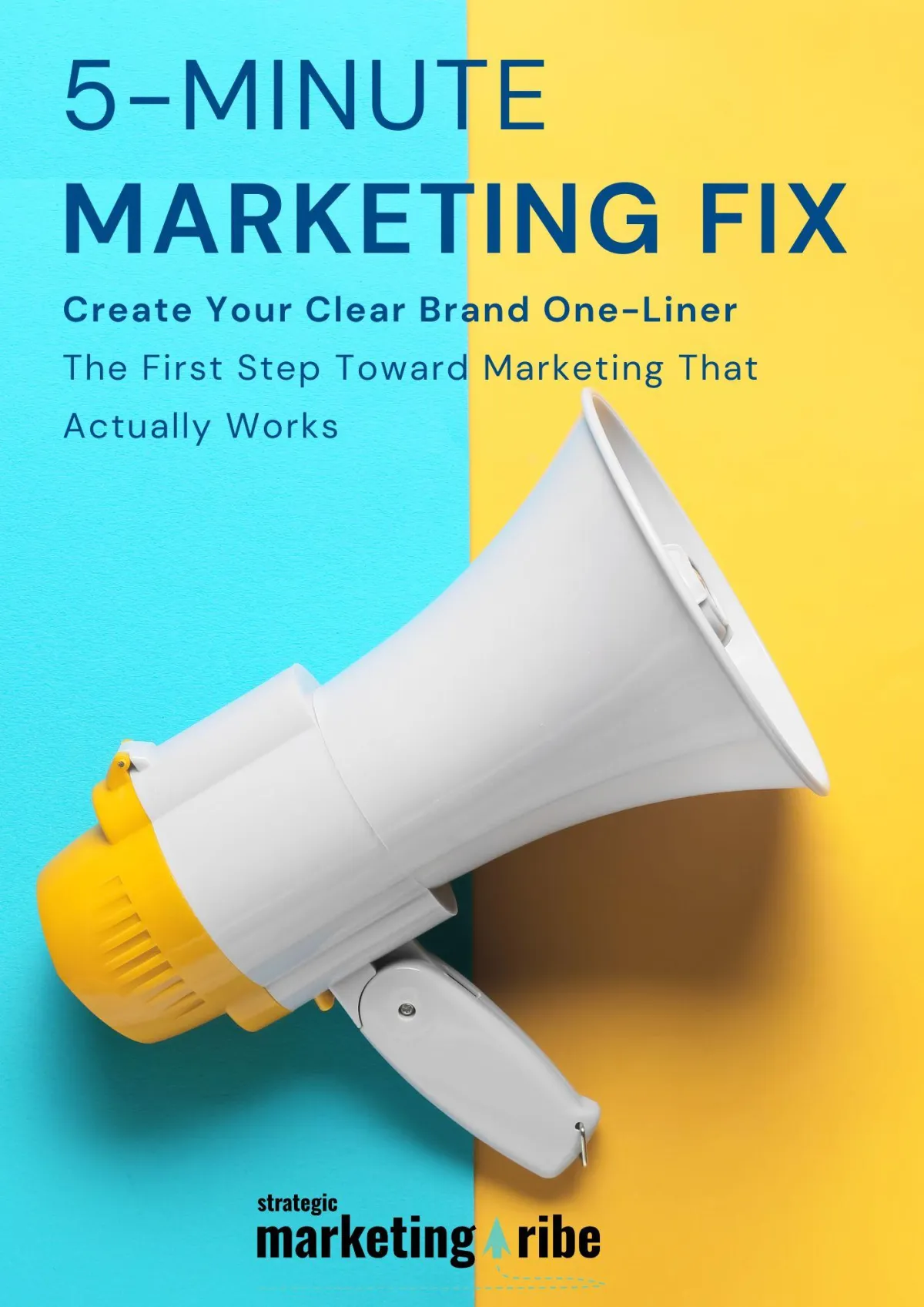
Created with clarity (and coffee)