NEWS, MEET STRATEGY
Real news, real insights – for small businesses who want to understand what’s happening and why it matters.
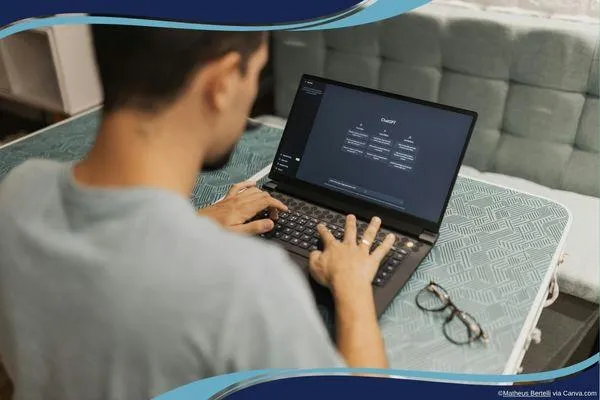
18 AI Marketing Tools Every Small Business Should Be Using in 2025
By Vicky Sidler | Published 26 June 2025 at 15:00 GMT
What do spreadsheets, creative burnout, and awkward marketing emails have in common?
They’re all slowly being replaced by small business owners with smarter, faster AI tools.
A new Forbes roundup reveals 18 creative ways small businesses are using AI to work smarter, not harder. The trick isn’t becoming a tech expert. It’s knowing where AI can save you time, spark new ideas, and make you sound more like a human—without needing to hire more humans.
Here’s your no-BS breakdown.
TL;DR
AI won’t replace your marketing team, but it can make you feel like you’ve got five more people on payroll.
The smartest small businesses are using it to:
Summarise ideas and turn them into content
Personalise campaigns with actual customer language
Reuse what’s already working—in new ways
Role-play buyers and stress-test your messaging
Make video without hiring a videographer
Still writing everything from scratch? This list might save your sanity (and your budget).
18 Surprisingly Smart Ways Small Businesses Are Using AI (Without Losing Their Souls):
AI marketing isn’t just for the big guys or the chronically overcaffeinated tech bros. Small businesses are quietly getting smarter—using AI to save time, personalise campaigns, and stretch their budgets without sounding like robots or burning out their teams.
Here’s how the savvier ones are doing it:
1. Talk First, Post Later:
Staring at a blank screen trying to write a social post? Skip the typing—just talk.
Use a tool like Otter.ai to record yourself riffing about an industry insight, a customer question, or a lesson you learned this week.
Then feed the transcript into ChatGPT or Claude to turn it into a polished post.
💡 Try this: Next time you're on a Zoom call explaining what you do, hit record. That explanation is probably better—and more natural—than anything you’d write from scratch.
2. Listen Between the Lines:
Don’t just read your reviews—mine them.
AI tools can scan your support chats, emails, and social comments to pull out emotional triggers and common pain points.
These are your copywriting goldmines.
💡 Example: If customers keep saying your onboarding was “surprisingly easy,” use that language in your ads. Forget guessing—this is marketing that writes itself.
3. Get Inside Their Heads:
AI surveys and intent tools help uncover what your audience is really struggling with. It’s like reading minds, but legal.
Try SparkToro to see what your audience reads, follows, and searches for. It surfaces hidden interests most businesses miss.
Or run a Typeform survey, then use AI tools like ChatGPT or FormWise to summarise the key pain points in plain English.
💡 Real-world use: A business coach thought her leads wanted better time management. AI showed they were mostly afraid of failing publicly. That’s a whole different headline.
4. Outsource the Burnout:
Blank-page syndrome is real. Let AI be your draft-monkey while you stay the creative director.
Perplexity.ai can pull up-to-date sources and outline a blog post in seconds—citing where it found the info so you’re not winging it. (Although be sure to double-check all sources—like any AI tool, it sometimes makes things up.)
CapCut’s AI script tool converts that outline into a video storyboard, complete with suggested B-roll and captions.
💡 Quick win: Feed Perplexity the prompt, “Give me three fresh angles on <your topic> for busy <your audience>.” Pick one, drop it into CapCut, and record a 60-second talking-head reel before your coffee gets cold.
5. Personalise Without the Creep Factor:
Meta and Google Ads already know more about your audience than your audience knows about themselves—so let the algorithms handle the targeting while you focus on the offer.
In Meta Ads Manager, switch your campaign objective to “Sales Advantage+” and let AI handle audience segments.
In Google Performance Max, upload at least five headlines, five descriptions, and a few images. The system mixes and matches to find the winning combo.
💡 Safety net: Exclude your existing customer email list from cold campaigns so you don’t bombard loyal buyers with newbie offers. You’re looking for personalised, not stalker-ish.
6. Interview Your Team, Instantly:
Your subject-matter experts are sitting on content gold—but nobody has time for a three-hour interview. Record a quick 15-minute chat on Zoom, export the transcript, and drop it into an AI summariser (try ChatGPT with the “research assistant” prompt).
It will surface recurring themes, quotable one-liners, and suggested headlines.
You’ll walk away with a mini content library—blog pull-quotes, LinkedIn snippets, and FAQ answers—before lunch.
💡 Next level: Ask the AI, “Rewrite these key quotes in a friendly, fifth-grade reading level for social media,” and you’ve got posts your audience will actually read.
7. Remix Your Greatest Hits:
No need to start from scratch every week.
Take your best-performing emails, social posts, or ad headlines and feed them into AI (try ChatGPT or Claude).
Ask it to spot common themes, structure, or tone—then remix that into a new campaign.
You’ll get fresh content that still fits what your audience already loves. Think of it as “content compounding”—like interest, but with ideas.
💡 Try this: Add, “Now write three variations for different audience personas,” and suddenly your campaign isn’t just recycled—it’s targeted.
8. Test Your Copy Like a Buyer:
Before publishing your next big headline or sales page, simulate your buyer’s perspective.
Train a custom GPT on customer reviews, FAQs, and past emails.
Then prompt it: “What would a stressed-out, price-sensitive buyer think about this headline?”
This helps spot confusing or cringe copy before it goes live. It’s like having a test audience, minus the waiting (or awkward silence).
💡 Upgrade: Ask it, “Rewrite this paragraph to build trust with someone who’s been burned before.” You’ll get insights your team might miss.
9. Make Human-Sounding Videos—Without Humans:
Turn any blog post into a video using AI avatars (try Synthesia, HeyGen, or D-ID).
Upload your text, choose a presenter, select a voice and accent, and you’ve got a polished, on-brand video. No actors, no filming, no editing nightmares.
Great for repurposing blog content, social media updates, or explainer content.
💡 Next level: Use subtitles to expand your reach—and boost engagement with silent scrollers.
10. Automate the Busywork:
Your to-do list shouldn’t include copy-pasting customer info into a spreadsheet. Let AI handle data entry, meeting scheduling, or even basic support queries.
Tools like Zapier, ChatGPT, or Tidio can run behind the scenes while you work on higher-value tasks.
Think of it as a 24/7 intern—minus the coffee breaks, complaints, or HR paperwork.
💡 Try this: Use an AI chatbot on your site to answer FAQs and pre-qualify leads while you sleep.
11. Turn Old Content into New Revenue:
That blog from 2021? It’s not dead—it’s dormant. AI tools like ChatGPT and SurferSEO can help you refresh old pages, rework email copy, and optimize for today’s search terms.
Update stats, rewrite intros, and restructure posts for scannability.
Reuse high-performing paragraphs in nurture emails or new landing pages.
💡 Upgrade: Ask AI to write a new CTA for each section of your revived content—more relevance, more clicks.
12. Design That Doesn’t Suck (or Cost a Fortune):
Canva, Adobe Firefly, and other AI design tools let you generate high-quality visuals with almost zero design skill.
Instantly resize graphics for different platforms
Auto-generate video snippets from blog copy
Create branded templates to keep things consistent
💡 Next level: Use AI-generated charts or stat cards to explain complex points visually—no designer needed.
13. Offers That Actually Convert:
AI tools can analyse real-time customer behaviour and personalise your marketing at scale.
Think dynamic emails that adapt to user preferences or product recommendations that feel tailor-made.
Tools like Klaviyo or Mailchimp’s predictive analytics plug into your store and serve the right offer at the right time—without a huge marketing team.
💡 Example: A customer lingers on winter jackets? AI can push them a “complete your cold-weather look” bundle via email before they click away.
14. Let AI Interview You:
Sometimes the best ideas are stuck in your own head.
Prompt ChatGPT or Claude to act like a journalist. Feed it your About page, blog posts, or customer emails.
Then ask it to “interview you about your brand for an article” and answer as naturally as possible.
💡 Expectation: You’ll walk away with fresh angles, a stronger origin story, and messaging that doesn’t sound like it was written during a caffeine crash.
15. Test the Toughest Customers:
Role-play isn’t just for theatre majors.
Use AI to simulate your most difficult buyer personas—like the know-it-all sceptic or the “I’ll think about it” ghoster.
Tools like ChatGPT can poke holes in your offer, spot unclear pricing, or challenge your positioning.
💡 Try: “Play a customer who thinks my service is too expensive. How would they push back?” Then refine your script accordingly.
16. Prototypes in Minutes:
Got a product and a rough idea? That’s enough. Feed your brand voice, audience persona, and a few USPs into AI. It’ll spit out draft taglines, mood boards, and even suggested social channels.
Great for when you’re testing new campaigns but don’t have 6 weeks and a creative team on standby.
Use it to mock up a full concept, then refine with real human judgement.
💡 Pro move: Run a few AI-generated variants through your email list or social polls to see what actually gets clicks.
17. Sound Like Your Customers:
Forget “on-brand”—start sounding human. Train AI on your sales calls, reviews, or emails. Then let it rewrite your website or ad copy in your customers’ own words.
It’s weirdly powerful. Emotional, clear, and actually connects.
You’ll say things like “It helps me sleep better” instead of “enhances REM-cycle efficiency.”
💡 Tip: Ask ChatGPT, “Rewrite this like a stressed-out mum of three explaining it to a friend”—or whatever’s relevant to your industry.
18. Audit Before You Automate:
Here’s the uncomfortable truth: AI will surface weaknesses. If your processes can’t handle more leads, faster delivery, or 24/7 support, AI will just speed up the mess.
Before going all in, check that your back-end, team, and support systems can scale.
Use AI for the audit too—have it map customer journeys or flag bottlenecks.
💡 Final check: Ask AI, “What’s the biggest failure risk in this workflow?” It might tell you what your gut already knows.
Don’t Let AI Make You Sound Like AI:
All of this is exciting—until you sound like every other ChatGPT user.
As a Duct Tape Marketing Strategist and StoryBrand Certified Guide, I work with small businesses to simplify their message before automating anything.
If your marketing still sounds confusing, AI will only speed up the confusion. Start by getting your message right first.
Grab the 5-Minute Marketing Fix:
Want a clear message that makes your business irresistible—before you throw AI into the mix?
The 5-Minute Marketing Fix helps you create a one-liner that works on your homepage, email signature, and next sales call.
Clarity first. Then automation. That’s the real cheat code.
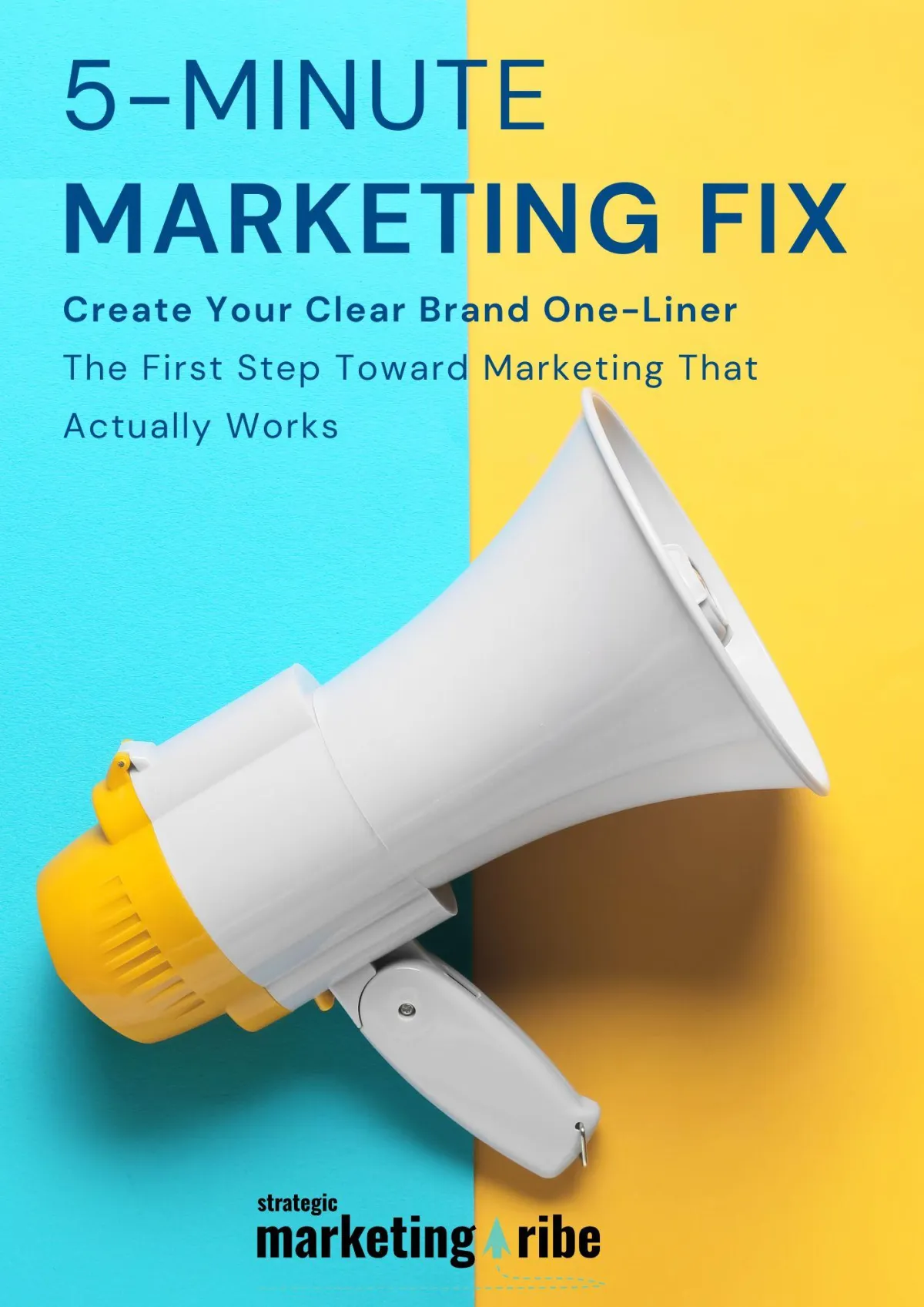
Created with clarity (and coffee)