NEWS, MEET STRATEGY
Real news, real insights – for small businesses who want to understand what’s happening and why it matters.
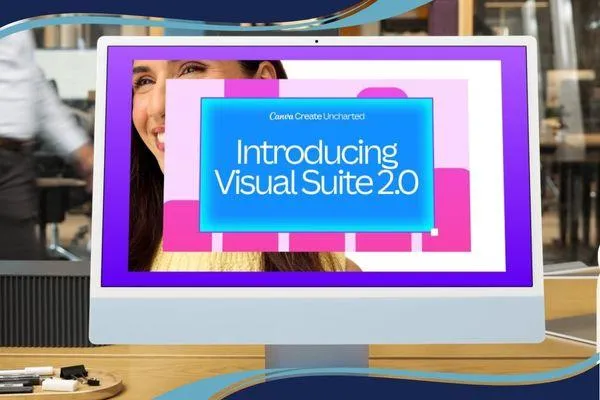
Canva Unveils Visual Suite 2.0—AI Sheets, Instant Videos, and One‑Screen Teamwork for 2025
By Vicky Sidler | Published 15 May 2025 at 12:00 GMT
Canva just took its signature drag‑and‑drop charm, spliced it with ChatGPT‑style brains, and called the fusion Visual Suite 2.0. Unveiled at Canva Create in Los Angeles, the release bundles spreadsheets, whiteboards, docs, code widgets, and AI video generation into one endlessly scrollable canvas. If Google Sheets and Pixar had a design‑obsessed toddler, this would be its first day at school—complete with real‑time collaboration and brand‑guarding AI suggestions.
What’s actually new inside Visual Suite 2.0:
Canva dropped a carnival of features; here are the headline acts.
Canva Sheets:
Spreadsheets that think like designers. Type a prompt—“sales by region this quarter”—and AI turns raw numbers into Magic Charts you can drag into a deck without wrangling CSV files.
Real‑time collaboration:
Multiple cursors, live comments, and on‑the‑fly AI nudges that keep fonts, colours, and tone on brand—even if Gary from accounts has a flair for Comic Sans.
AI Video Generator:
Paste a product blurb, hit “Run,” and out pops a 30‑second marketing video with stock clips, voice‑over, and branded lower thirds. Polishing time: roughly the length of a coffee refill.
One Design, Many Formats:
Start with a whiteboard brainstorm, layer in Sheets for budgets, then morph the same file into a website or reel—no exporting, no tab maze.
Why small teams should pay attention:
Agency‑quality output used to demand big budgets or bigger bandwidth. Visual Suite 2.0 changes the math in three ways:
Speed at scale: Bulk‑create regional ads or personalised email banners straight from Sheets data.
Brand policing without pain: AI flags off‑palette colours before a rogue hue sneaks onto Instagram.
Lower learning curve: One interface rules docs, decks, code widgets, and video, sparing the team from juggling six log‑ins.
The result: more time for strategy, less time googling “how to resize YouTube thumbnails without losing hair.”
Turn Visual Suite 2.0 into real revenue:
As a StoryBrand Certified Guide and strategic Duct Tape Marketing Consultant, I recommend a three‑step sprint that respects lean resources:
1. Build a Brand Clarity Card:
Open a Visual Suite file, drop in your StoryBrand one‑liner (Problem → Solution → Success) and lock it at the top. Every chart, doc, or video you add will remind the team who the hero is and why your offer matters.
2. Transform numbers into a story slide:
Import last quarter’s KPIs into Canva Sheets, click Magic Charts, then write a single line that answers, “So what?” Export this slide as a LinkedIn post and a board‑room deck—same data, two audiences, zero extra work.
3. Launch a 60‑minute micro‑campaign:
Type your top FAQ into the AI Video Generator, choose your brand kit, and let Canva spit out a 30‑second explainer. Use Magic Resize to create vertical (Reels) and square (LinkedIn) cuts, then schedule them. Add a clear CTA: “Grab the quick‑start guide here.”
4. Run the Lean Loop:
Seven days later, drop engagement stats back into Canva Sheets, rank the two best‑performing assets, duplicate them with a new headline, and rerun.
Each micro‑test is Small‑Bet Marketing: tiny risk, fast feedback, scalable upside.
Creativity and productivity finally share a desk:
Canva’s move echoes a broader trend: tools that collapse silos between planning and publishing. For small businesses, that means the gap between idea and revenue keeps shrinking—which is good, because patience is not a standard KPI.
Want a clear framework to plug AI design into your marketing story?
My StoryBrand Marketing Mastery Course supplies templates, prompts, and weekly coaching so your shiny new videos and charts tell a consistent brand narrative—and convert. Join here to turn Canva clicks into customer action.
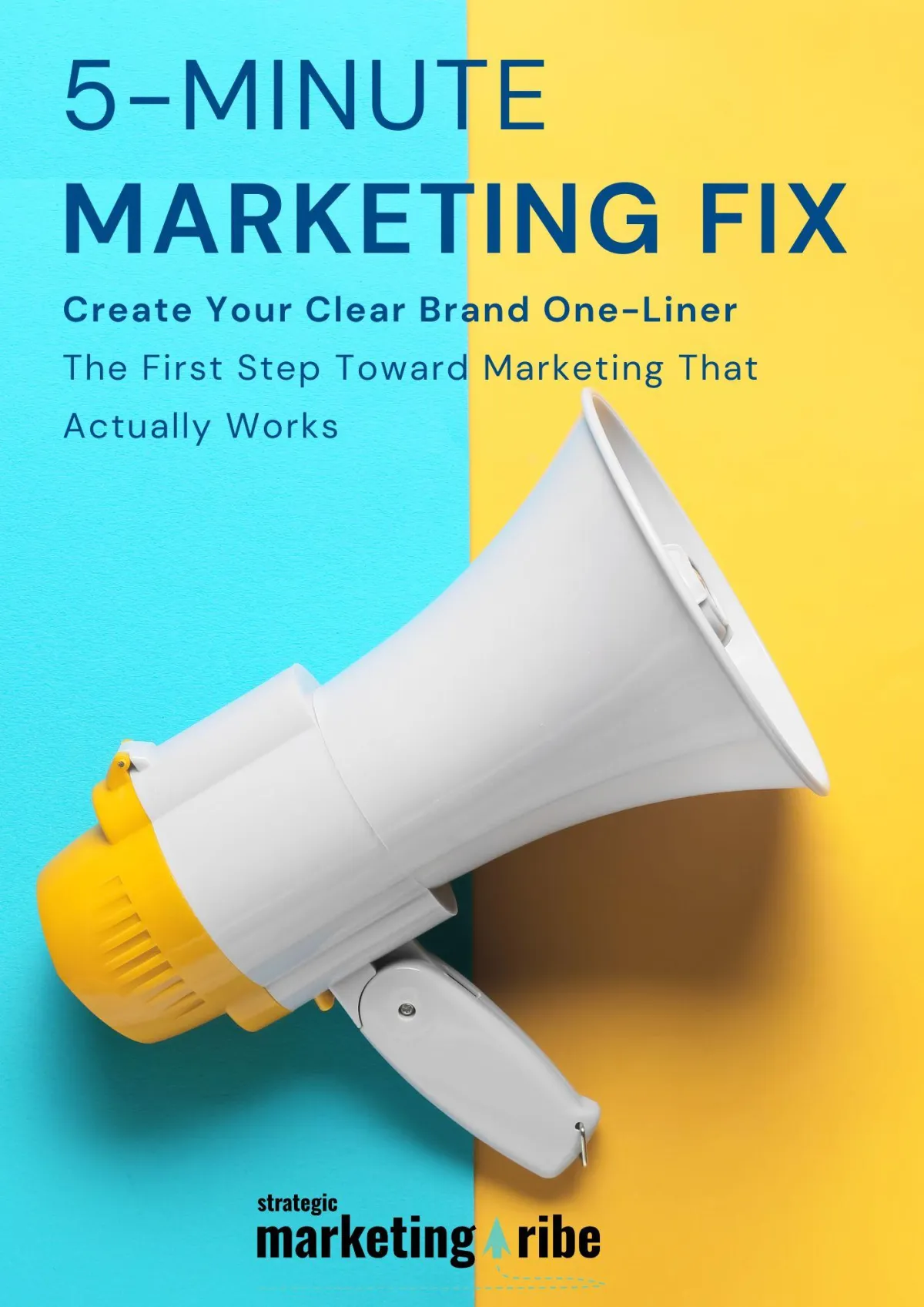
Created with clarity (and coffee)